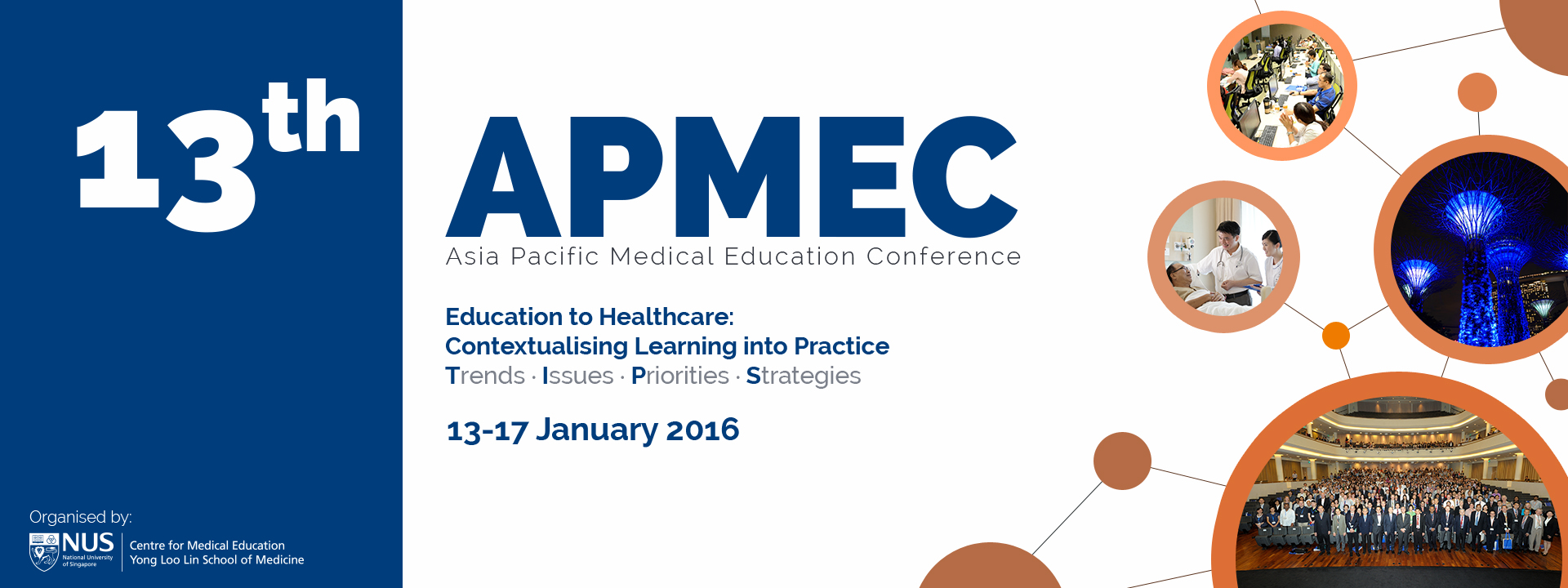
POSTER PRESENTATION GUIDELINES
| E-POSTER PRESENTATION BEST ABSTRACT FOR POSTER PRESENTATION |
INFORMATION FOR E-POSTER PRESENTERS
Presenters shortlisted for the E-Poster Presentation will present their posters in the E-Poster format. The E-Posters will also be displayed in a loop throughout the duration of the conference.
Specifications of the equipment provided for the E-Poster
- Laptop
- Type: compaq-presario
- OS: windows 7 home premium
- Memory: 3Gb
- Resolution: 14"screen- 1280 x 800 pixels
- Plasma screen
- Type: 50" Plasma TV
- Resolution: 1920 x 1080 pixels
- Orientation: Landscape
Display software preloaded on the computer will include Microsoft office 2010.
E-POSTER PRESENTATION GUIDELINES:
- All posters for the conference (except the ones chosen for Best Abstract for Poster Presentation) will be displayed as E-Posters only, not as hardcopy of the posters (this is as part of our efforts to reduce our carbon-footprint).
- All posters to be presented in English, landscape orientation and in PDF format.
- Poster dimensions - In MS powerpoint, go to Design ->page setup -> Choose slides sized for -> on screen show 16:9
- Title is to be printed at the top of the poster. (BOLD CAPITAL letters, Font: Arial, Size: 36).
- Name (s) of author (s), institution (s), city and country of author (s) should be stated clearly, directly below the title. Provide the surname (s) of the author (s) followed by initials, with the name of the presenting author in bold (Font: Arial, Size: 14). Do include your assigned Poster ID (Font: Arial, Size: 12) at the top left hand corner of title text box (refer to sample).
- The headings should be Font: Arial, Size: 20 The font size for the contents should be Font: Arial, Size: minimum size 12
- The speaker will be able to present the poster within an estimated time limit of overall 6minutes (4min presentation +2 min for Q & A) at an allocated time slot which will be notified later via email.
- PDF poster security settings: Please do not lock the PDF using a password (this is to enable us to put all the e-posters together for presentation in a loop during the entire conference).
- The E-Posters submitted will be deemed as final and no further changes to the poster will be allowed to the day of presentation.
- You may embed dynamic visual elements such as flash animations.
SAMPLE
Click here to view a sample of the E-Poster.INFORMATION FOR BEST ABSTRACT FOR POSTER PRESENTATION
BEST POSTER PRESENTATION GUIDELINES
- Poster panel dimensions: 2m (height) X 1m (width).
- Effective space for mounting poster: 1.8m (height) X 0.9m (width).
- Material of panel board: Felt finish.
- Velcro tape to secure the posters on the panels will be provided.
- All posters are to be presented in English only.
- Kindly include your Poster ID (to be provided at a later date) on the top left corner of your poster (Font: Arial, Size: 32).
- Title should be printed at the top of the poster. (Bold CAPITAL letters, Font: Arial, Size: 100).
- Name(s) of author(s), department(s), institution(s) and country of author(s) should be clearly stated directly below the title. Kindly provide the surname(s) of the author(s) followed by the initials.
- The name of the presenting author should be printed in bold.
- Posters should be mounted at eye level.
Click here for an illustration (Image is not drawn to scale).
IMPORTANT NOTICE FOR POSTER PRESENTERS:- All poster presenters are requested to adhere to the stipulated poster mounting and tear down timings. Posters left on the panels after the tear down timing will be removed.
- Kindly be informed that we will not keep your poster(s) and/or case(s) at the Abstracts Enquiry Desk.
- Please note that the Organising Committee will not be responsible for any damage or loss of posters.
PHOTO OF POSTER PANELS:

CME/CNE/CPE accreditation are being finalised.
NUS Home | Yong Loo Lin School of Medicine | Centre for Medical Education | | National University Health System | Contact Us