iLecture/iTutorial
NUS Medicine envisions that by 2020, "majority of teaching sessions should either be case-based or interactive".
As part of an ongoing endeavour, Education Technology would like to partner with educators to enhance learning through the use of technology.
iLecture/iTutorial Options
- Camtasia Narrated PowerPoint iLecture/iTutorial
- Camtasia Video iLecture/iTutorial
- PDF eBook iLecture/iTutorial
This is the most basic iLecture format that we can help you develop. This format helps learners “see” what they need to learn on screen and at the same time “hear” their elaborations or explanations. Simply prepare your slides and our team will assist you in recording and incorporating the voice over for each of the slides. The outcome will be a video displaying an index of topics and which user can play at different speeds, pause or replay. The video can be displayed in any device.
Videos help learners digest lecture content at their own pace and time. The Video iLecture incorporates video elements into your slide contents. These elements may include screen recording, live sketching, and filming at true-to-life locations such as the lecture theatre, anatomy hall, museum, laboratory, etc. Our team will assist you in planning for and filming your video segments. The outcome will be a single-packaged video displaying an index of topics and which user can play at different speeds, pause or replay. The video can be displayed in any device.
eBooks present learners with key contents and is portable, practical and accessible through different devices. You can supply us the content scripts and images/illustrations and we will work with you to layout an eBook.
Advantages of iLectures/iTutorials
- Enable more time for faculty and students to interact in class and embedding of core knowledge
- Enables students to learn didactic content independently in an efficient and self-paced manner, thereby promoting active learning.
- Allows lecturers to organise their contents better and ensure they are objectives-driven and relevant.
- Allows students to come to class, equipped with the necessary knowledge to participate in interactive discussion and application activities.
Applications of iLectures/iTutorials
- eLearning Week
- Flipped classroom lessons
- Blended learning classes
- Collaborative clinical case sessions
- and more...It's up to your imagination!
Work Process
Stage 1 - Objectives, Scope and Content Outline
Setting the objectives, scope and content outline is the first stage in an iLecture project. Requester will supply the relevant teaching materials and learning objectives to Education Technology, who will then provide Instructional Design advice and work with the requester to confirm the content outline or structure.
Step 2 - Storyboarding
A storyboard is a pre-visualization of the iLecture/iTutorial. The Requester and Education Technology will work together to organise the contents that were confirmed in the preceding stage, into a mock-up document (e.g. MS Word or PowerPoint) that specifies in good detail how the final presentation will look like and what is included.
Step 3 - Production
Education Technology has a team of Multimedia Specialists who will put together the iLecture/iTutorial according to the storyboard. The first two stages are crucial to ensure smooth production of the iLecture/iTutorial.
User Tips for Camtasia Video
The Camtasia video player actually offers these control features that will improve your viewing experience:
- Volume Control - Toggle the volume of the video
- Table of Contents - Click to reveal table of contents to different parts of the iLecture. The table of contents will appear as shown below:
- Playback Speed (Chrome/Firefox only) - Allows the speed of the video to be toggled faster or slower according to viewers' preference and learning pace. Refer to image below:
- Fullscreen - Click to watch video in full screen mode. Click again to exit from fullscreen mode.

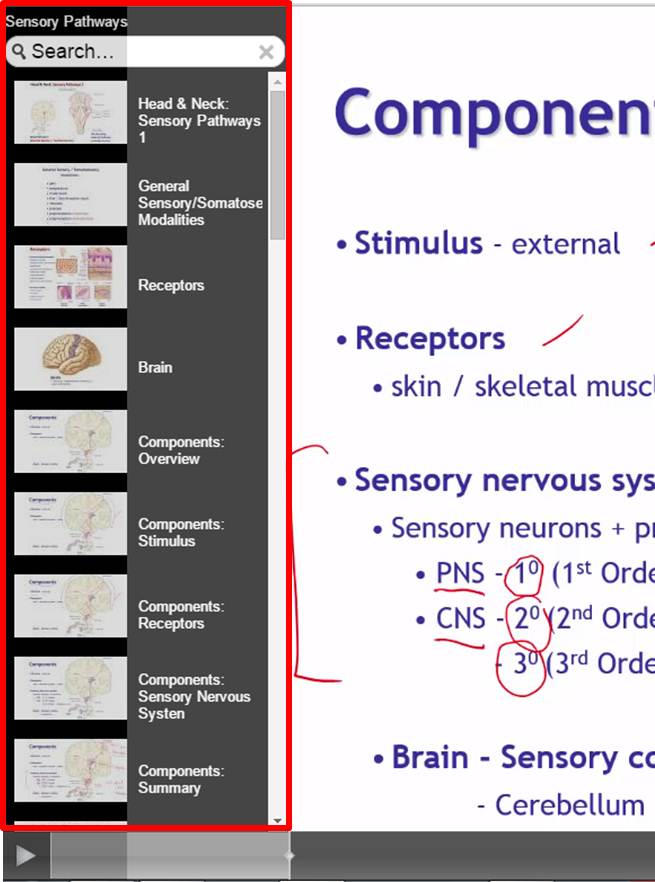
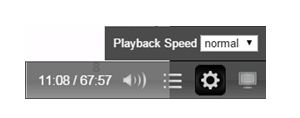
Contact person:
Ms Tan Yan Ling
Ms Caroline Nayad Zamora




